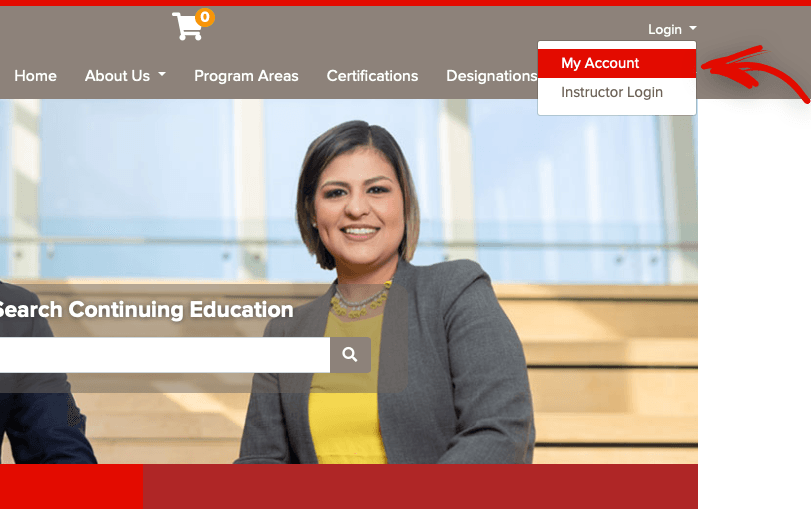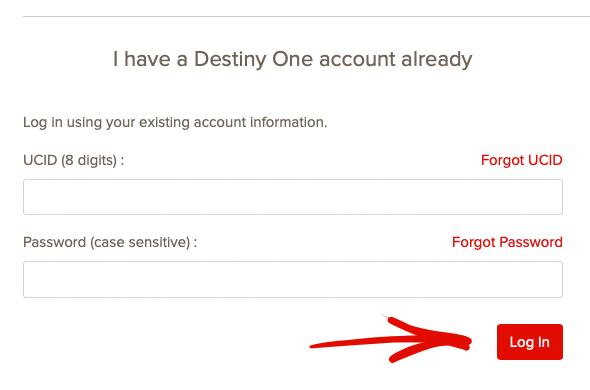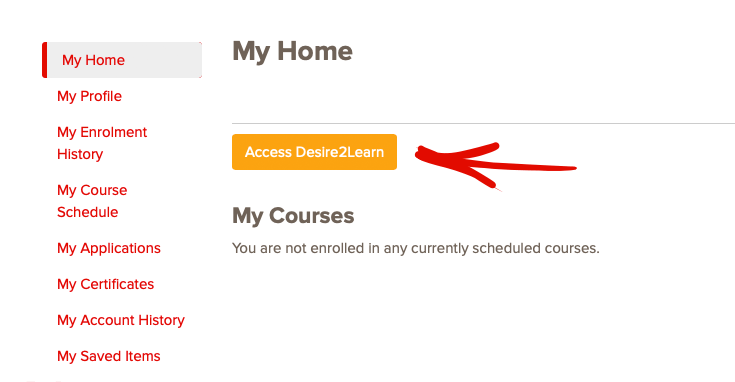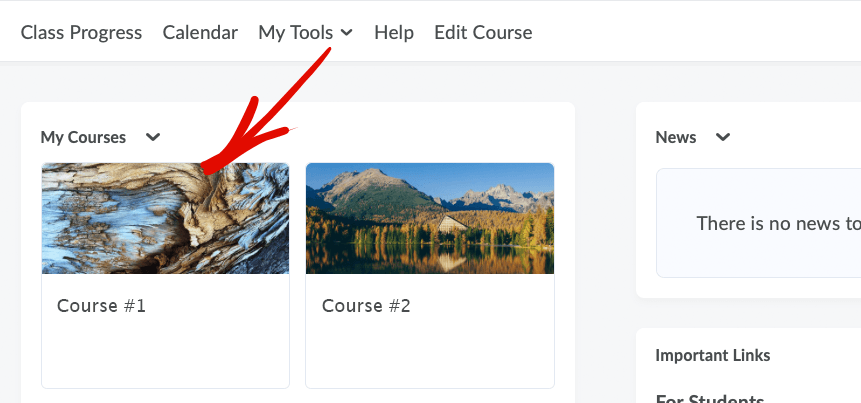Log in to your course
Use the following steps to access your Desire2Learn (D2L) course.
Step by Step Instructions:
STEP 1
STEP 2
Enter the UCID sent to you via email. It is an 8-digit number. If you can't find your UCID or have forgotten it, use the Forgot UCID form and be sure enter the email address you registered with.
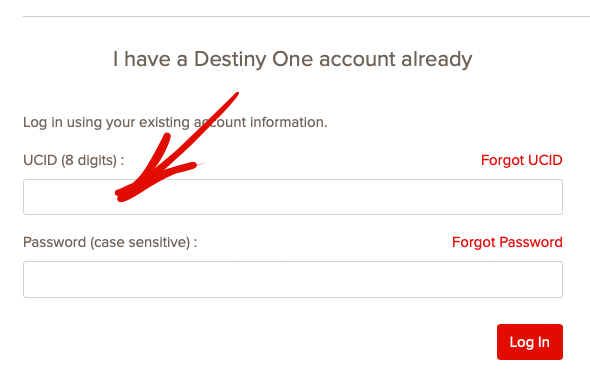
STEP 3
Enter the Professional and Continuing Education password sent to you via email. If you can't find your password or have forgotten it, use the Forgot Password form.
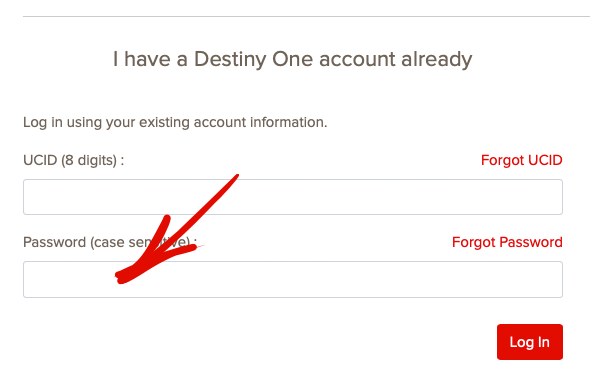
Note: Courses are available (at the latest) at 9 am on the day prior to your course start date.