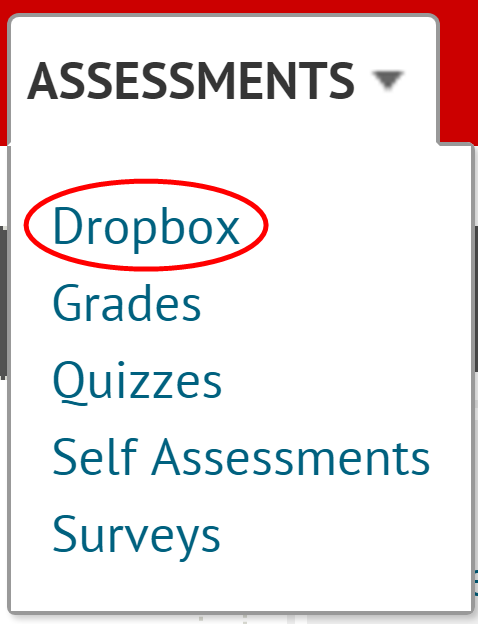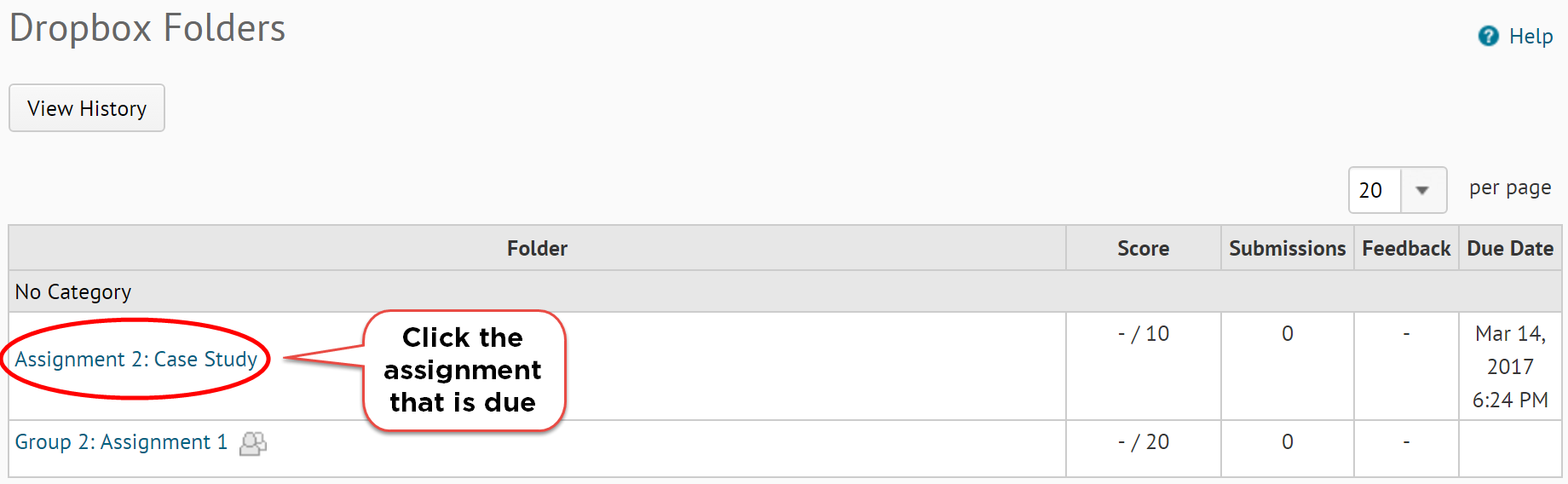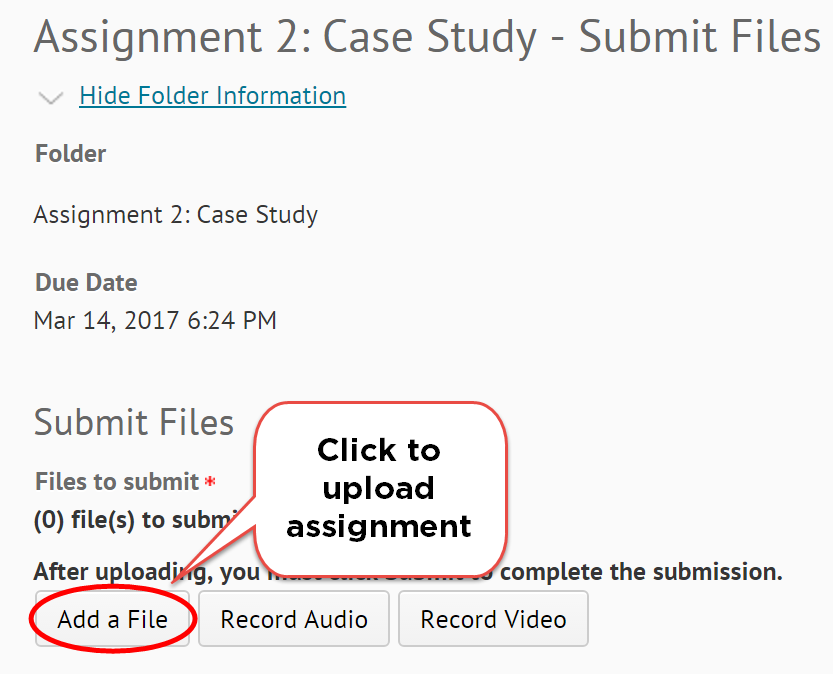Submit Dropbox assignments through the Assessments Dropbox tool
Follow the steps below to submit Dropbox assignments through the Assessments Dropbox tool.
Video Instructions:
Step by Step Instructions:
STEP 2
Required fields are indicated by .