Proof of Enrolment
Access documents confirming your registration and course completion.
Students can generate the following reports as proof of enrolment in Continuing Education courses:
- Confirmation of Acceptance and Registration
- Confirmation of Completion (available upon final grade approval)
- Statement of Grade (available upon final grade approval)
How to access these reports:
- Log in to your account.
- Go to My Enrolment History.
- Locate the course and click the Print... button in the Actions and Status column.
- In the pop-up window, select the type of report you need from the dropdown menu (see screenshot).
- Click Print to download or print the report.
To access these reports, and go to My Enrolment History. For the desired course, click the Print... button located in the Actions and Status column. In the pop-up window that appears, choose the desired report from the menu, and click Print.
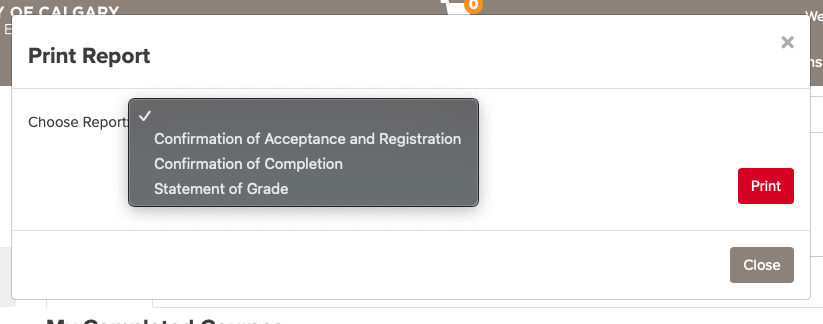
Please note: If you need proof of enrolment in a program, please contact us and we will process your request.
