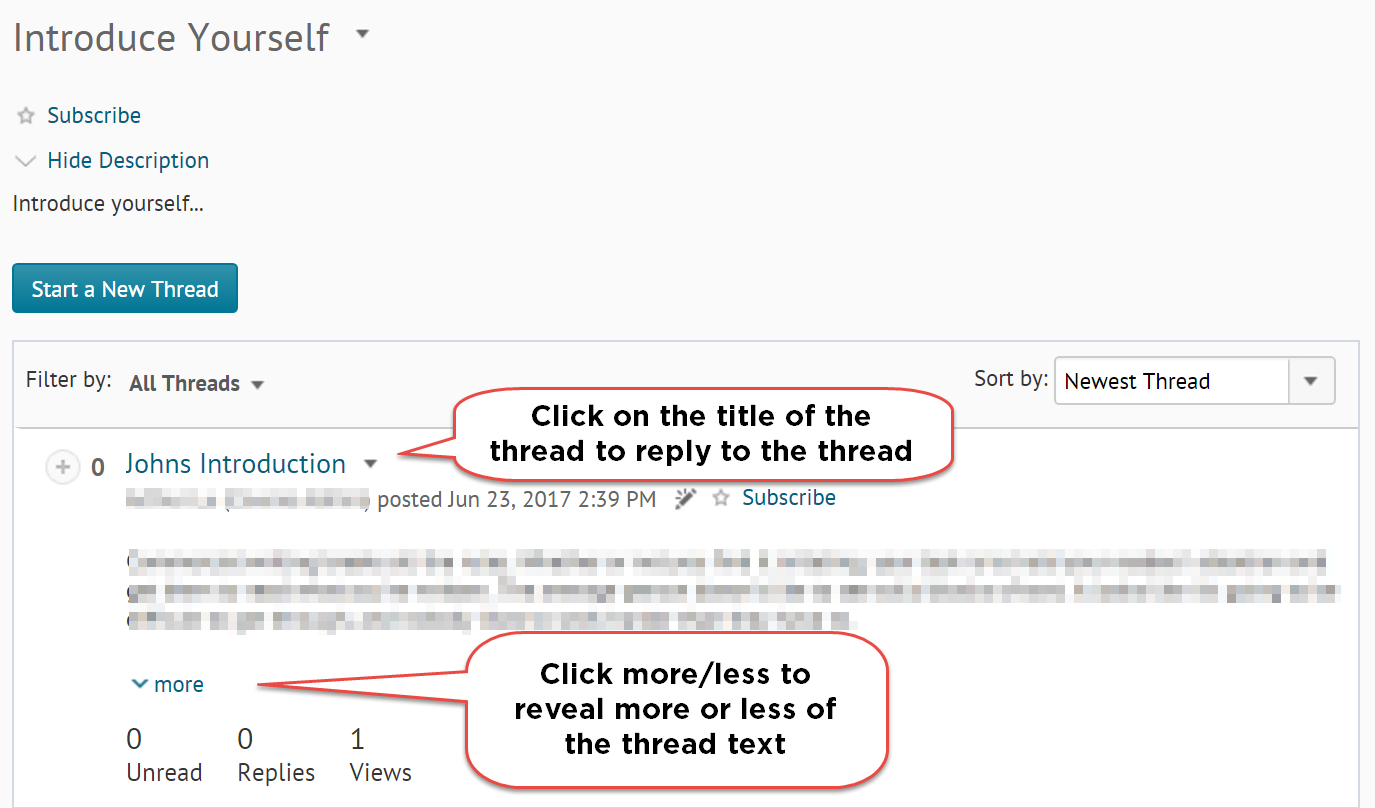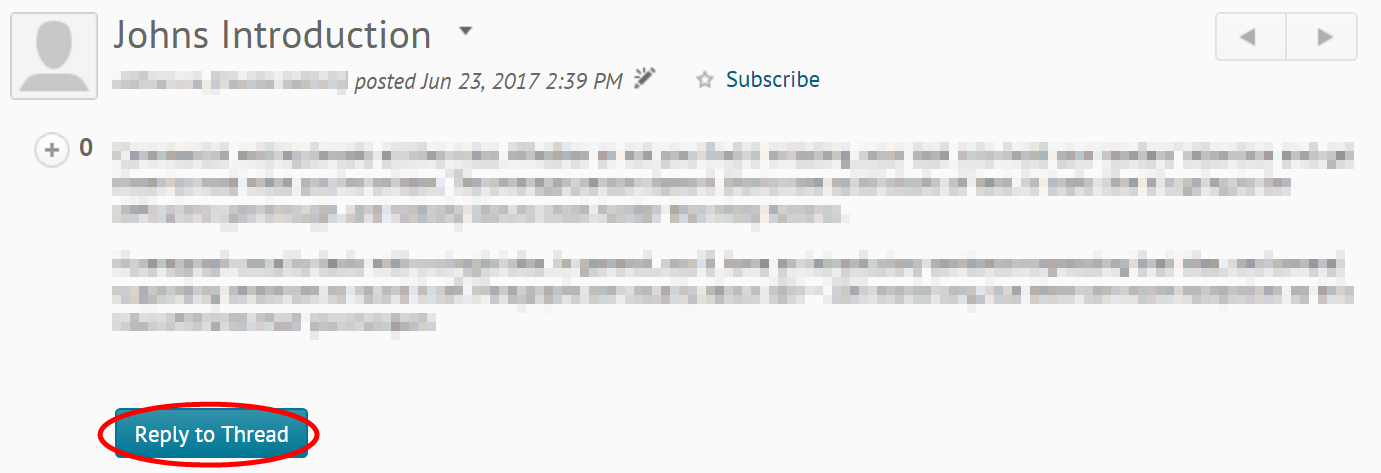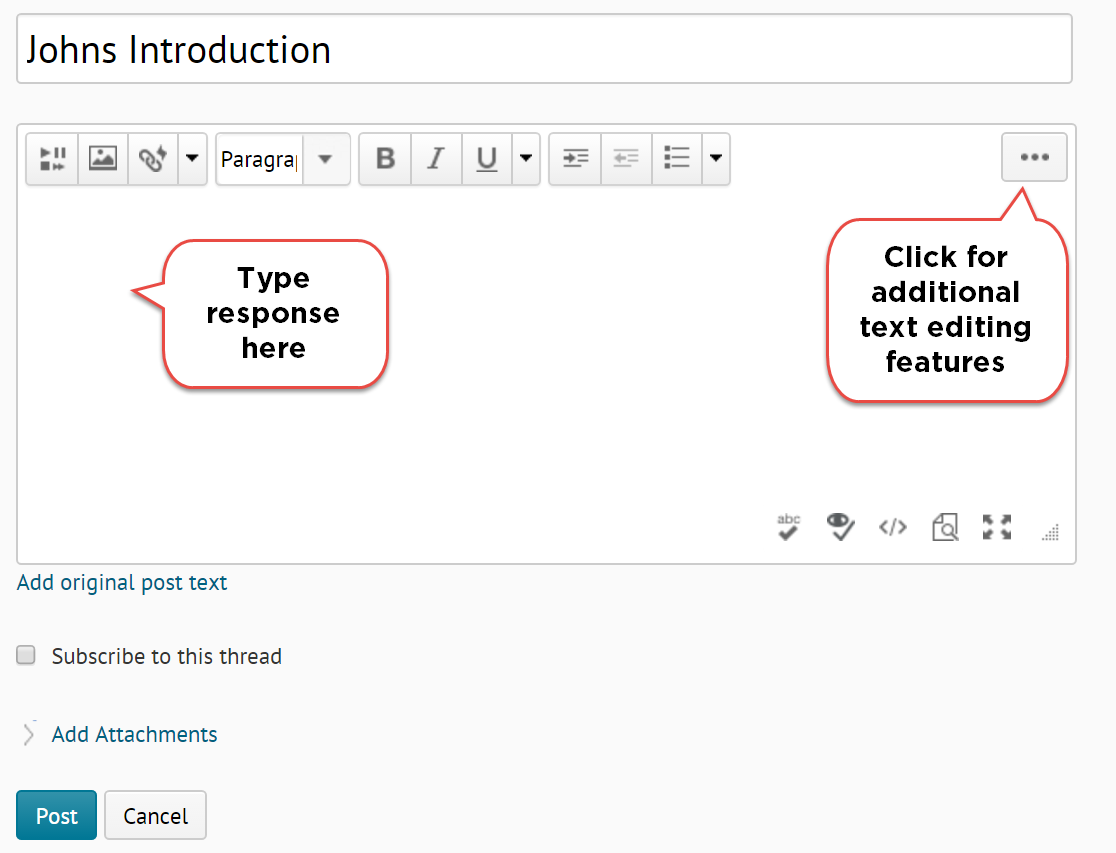Reply to discussion topic threads
Follow the steps below to respond to discussion topic threads posted by your peers and instructor.
Note: This tutorial assumes that Discussion Forums have been setup by your instructor, and that each forum has at least one topic and one thread.
Video Instructions:
Step by Step Instructions:
STEP 1
Go to the discussion topic containing the thread you want to respond to and click on the title of the thread.
For example, a student named Guy has created a thread introducing himself in the topic Please Introduce Yourself and you would like to reply, so you click on Guy's Introduction.
Note: To read the full thread, you can either click on the title of the thread or More/Less.