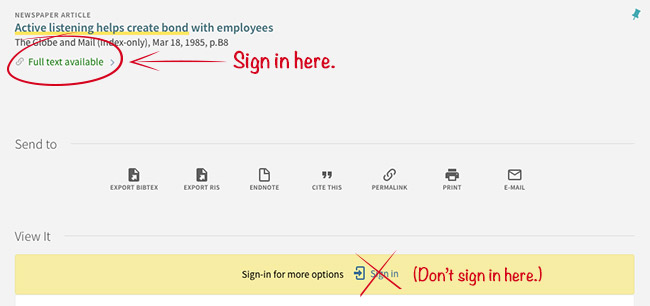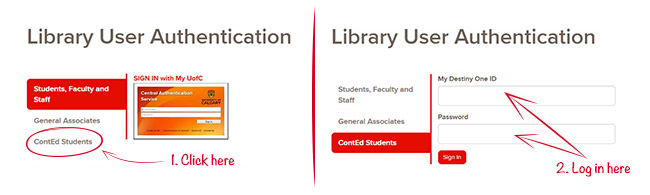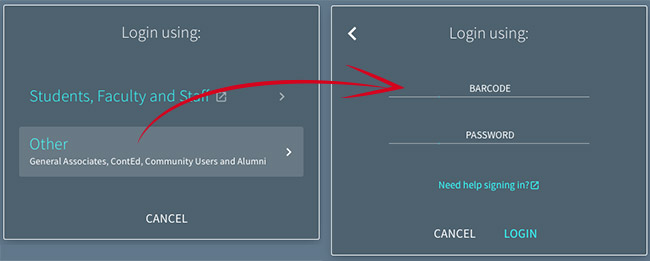Library Services
The Library can provide help with research, citing sources and data management. It has thousands of online journals, reports, books, government sources, statistics and more.
Online Access to Library Resources
Continuing Education students enrolled in courses that are 10 instructional hours or longer have complete access to online journals and e-books through the University of Calgary Library.
Library access is available 30 days before your course starts, and 30 days after it ends.
Continuing Education students have two options for accessing library resources...
Detailed instructions are also available on the library website.
OPTION 1: Log in to access digital library resources
Continuing Education students can access digital library resources using the following instructions.
-
Go to the library home page. Enter your search terms in the 'Search Library Resources' search box.
- Please ignore the 'Sign In' prompts on the library website. The 'My Account' and 'Sign In' links do not work using these instructions.
-
From the list of search results, click on the specific resource you wish to access. Choose one of the full text links from the 'View It' section (see screenshot).
- You will only be able to access digital resources. Selecting printed materials will not trigger the login procedure.
-
A login screen will appear (see screenshot). Choose the option for 'ContEd Students', and enter the 8-digit UCID assigned to you by Continuing Education and your Destiny One password.
- Passwords containing the '+', '&', and '$' characters will not work for library login. Please login to your account to change your password.
OPTION 2: Log in to your library account using a UNICARD
- To borrow books, use printers at the library, or to check the status of your library account, you will need a UNICARD. Instructions for acquiring a UNICARD can be found here.
- If you have a UNICARD, click the 'My Account' link on the library home page.
- Choose the 'Other' option, and enter the barcode located the back of your UNICARD, and your Destiny One password (see screenshot).
- Destiny One updates occur daily from 1:00 to 1:45 pm (MT). Access to the Library is not possible during this time.
Problems?
If you qualify for library access (your course is 10 hours or longer) but cannot login, please contact the library's Live Chat or the IT Support Centre for technical help. Please identify yourself as a Continuing Education instructor or student.
In-Person Library Access
If you wish to sign out books from the library or print resources and materials at the library, you will need a UNICARD.
At the library you can:
- Scan to your email or USB for free
- Photocopying (cash payment only)
- Print with your UNICARD (reloading station on site – only takes paper money)
- Access to over 900 databases and thousands of e-books
Hours and Location
Taylor Family Digital Library
410 University Court NW
Calgary, AB T2N 1N4
Phone: 403-220-5962
Click here for hours.