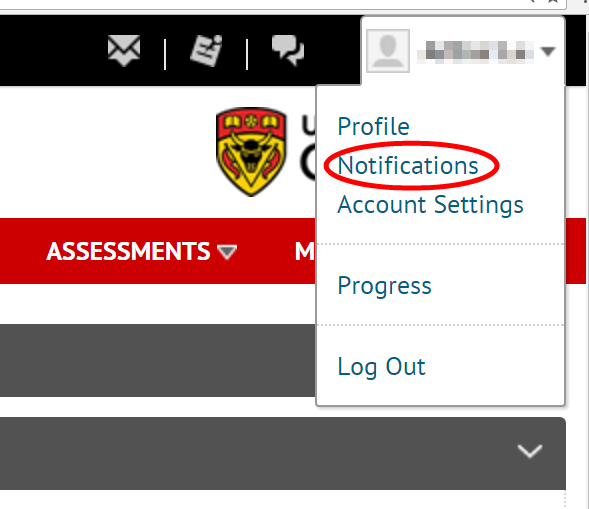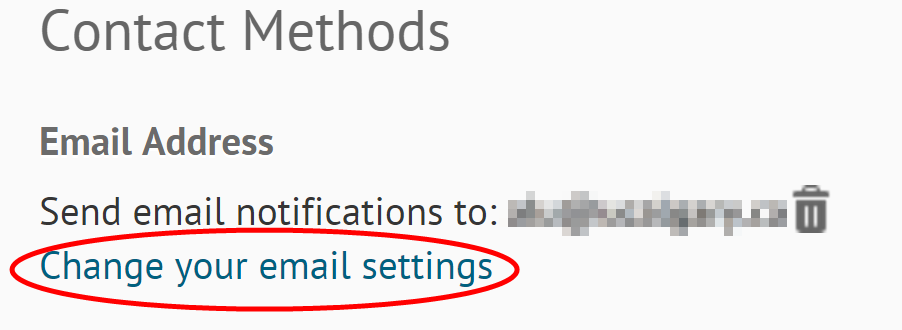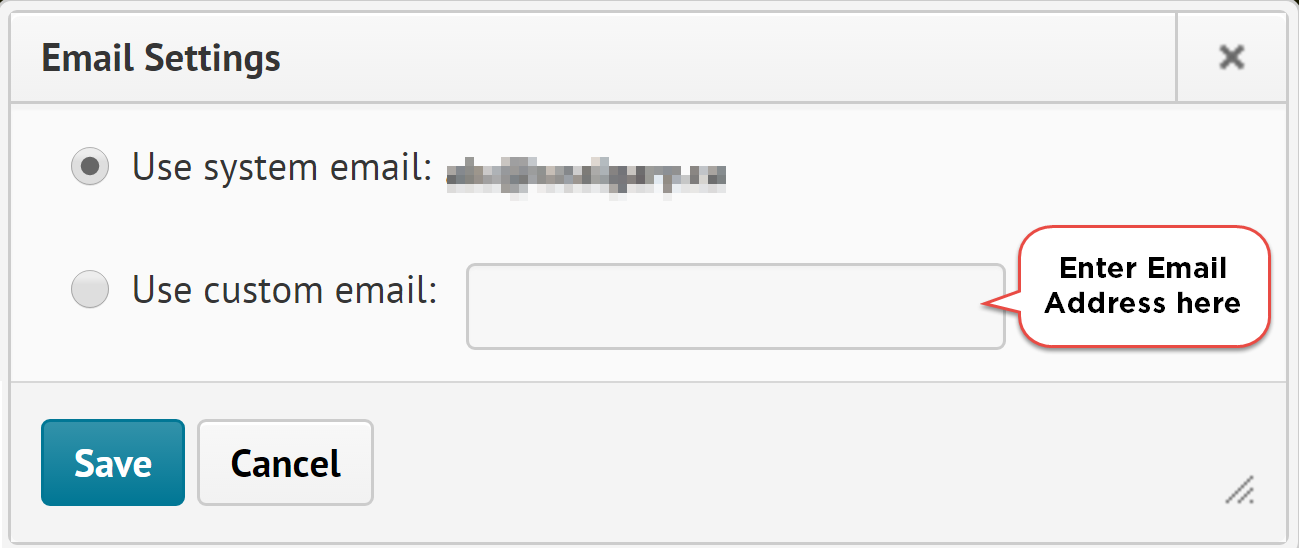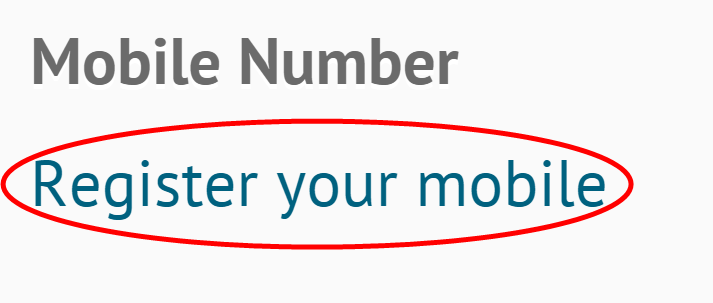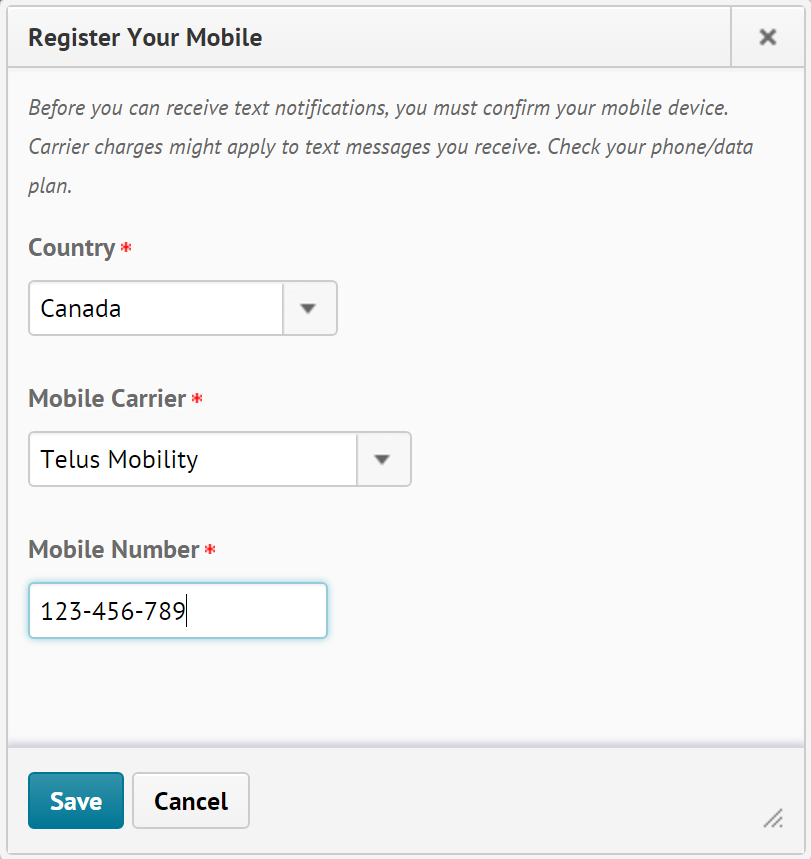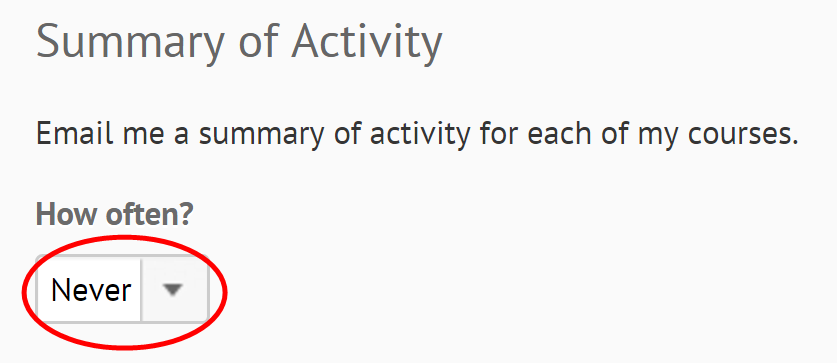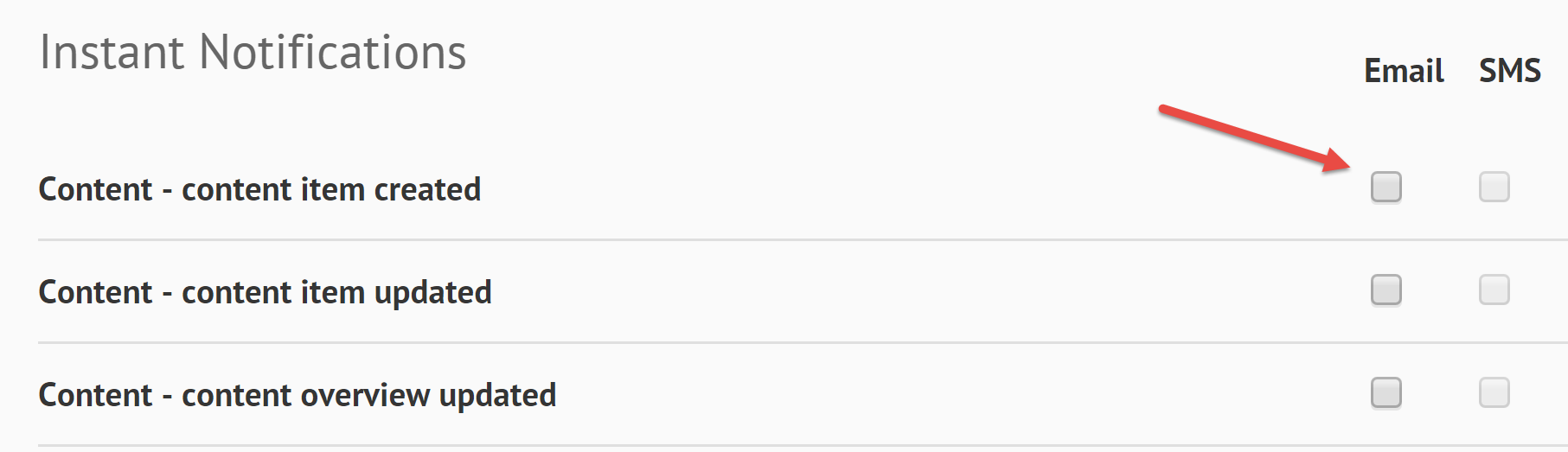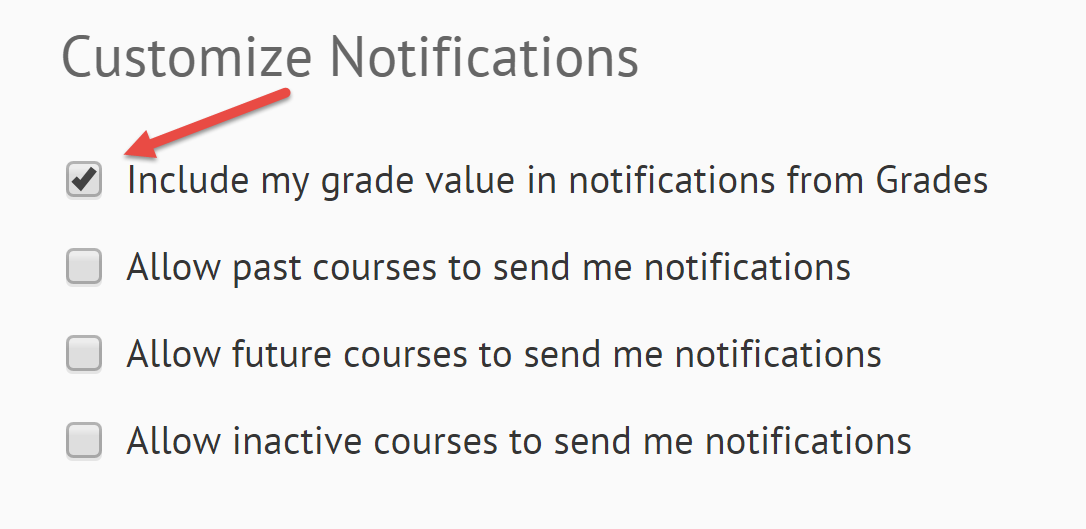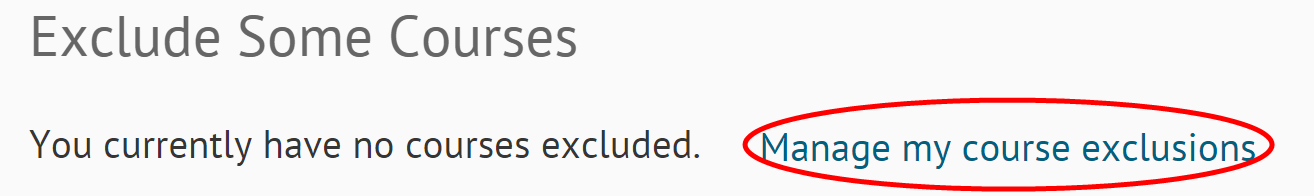Receive notifications of D2L course activity
Desire2Learn's notification tool can be configured to send course updates by email or text message.
You can choose to track course activities, such as:
- Quiz and dropbox reminders
- Grade updates
- Discussion postings
Video Instructions:
Step by Step Instructions:
STEP 1
STEP 2
STEP 3
STEP 6
STEP 9
STEP 10
Click Save at the bottom of the page.
Required fields are indicated by .